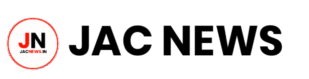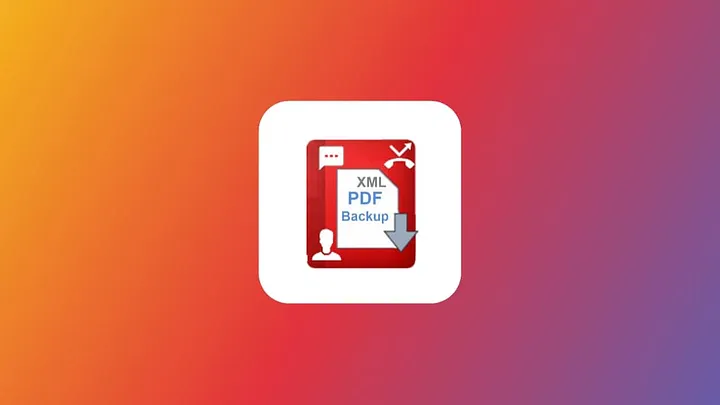
In today’s digital age, managing and backing up essential data like SMS and call logs is crucial. E2PDF SMS Call Backup Restore stands out as a reliable solution for this purpose, offering an array of features that simplify data management. This article delves into the capabilities of E2PDF, focusing on its call details functionality.
What is E2PDF SMS Call Backup Restore?
E2PDF SMS Call Backup Restore is an Android application designed to back up SMS messages and call logs. It enables users to export their data into a PDF format, making it easy to store, share, and review. The app is particularly useful for individuals who need to maintain records for personal, legal, or professional reasons.
Key Features of E2PDF
- Comprehensive Backup: E2PDF allows users to back up SMS messages and call logs, ensuring that no data is lost.
- Export to PDF: The app converts backed-up data into PDF files, which can be easily printed or shared.
- User-Friendly Interface: Its intuitive interface makes the backup process straightforward, even for those who are not tech-savvy.
- Selective Backup: Users can choose specific contacts or date ranges for backup, providing flexibility in data management.
- Restore Functionality: E2PDF supports the restoration of SMS messages, helping users recover important conversations.
Managing Call Details with E2PDF
One of the standout features of E2PDF is its ability to handle call details efficiently. This includes call logs, call duration, and timestamps, which are crucial for various scenarios, such as:
- Business Documentation: Professionals can use call logs to track communication with clients and colleagues.
- Legal Evidence: In legal situations, detailed call logs can serve as evidence.
- Personal Records: Keeping a record of call history can be useful for personal reference or dispute resolution.
How to Use E2PDF for Call Details
Step 1: Install the App
Download and install E2PDF SMS Call Backup Restore from the Google Play Store.
Step 2: Open the App
Launch the app and grant the necessary permissions for accessing your SMS and call logs.
Step 3: Select Call Logs
Choose the call logs option to begin the backup process. You can select specific contacts or timeframes for more targeted backups.
Step 4: Export to PDF
Once you have made your selections, export the data to a PDF file. The app will generate a neatly formatted PDF containing your call details.
Step 5: Save or Share the PDF
You can save the PDF to your device or share it via email, cloud storage, or other sharing options available on your device.
Advantages of Using E2PDF
- Security: Your data remains on your device, reducing the risk of exposure to third parties.
- Accessibility: PDF files are universally accessible and can be viewed on any device with a PDF reader.
- Convenience: The ability to back up and restore data with a few taps makes E2PDF extremely convenient.
Conclusion
E2PDF SMS Call Backup Restore is a powerful tool for anyone looking to manage their call logs and SMS messages efficiently. Its ability to export data into PDF format not only ensures easy access and readability but also provides a secure way to store important communication records. Whether for business, legal, or personal use, E2PDF simplifies the process of backing up and restoring call details, making it an essential app for Android users.
By leveraging E2PDF, users can ensure their call details are preserved and accessible whenever needed, providing peace of mind in an increasingly digital world.