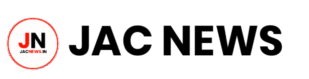In an age where convenience and security go hand-in-hand, voice recognition technology offers a seamless way to protect and access your smartphone. Voice lock is not only futuristic but also practical, providing an extra layer of security while ensuring ease of use. Here’s a comprehensive guide on how to set up voice lock on your smartphone and enjoy the benefits of cutting-edge security.
Also Cheak >> How to Set Up Call Forwarding Without Any OTP Using the Call App on Android
What is Voice Lock?
Voice lock is a biometric security feature that allows you to unlock your smartphone using your voice. This technology analyzes unique vocal patterns, making it a secure alternative to traditional PINs, passwords, or even fingerprint sensors. With voice lock, you simply speak a predetermined phrase, and your phone unlocks, making it a convenient option for busy hands and on-the-go lifestyles.
Benefits of Voice Lock
1. Enhanced Security
Voice recognition adds an extra layer of security, making it difficult for unauthorized users to access your device.
2. Hands-Free Access
Perfect for when your hands are occupied, such as while driving or cooking.
3. Personalized Experience
Voice lock can be tailored to recognize specific phrases unique to you.
4. Integration with Smart Assistants
Seamlessly integrates with virtual assistants like Google Assistant and Siri for a smoother user experience.
Also Read >> WhatsApp Chat Tracker
Setting Up Voice Lock on Your Smartphone
For Android Devices:
- Open Settings: Navigate to the settings menu on your smartphone.
- Security & Location: Select the “Security & Location” option.
- Smart Lock: Tap on “Smart Lock” and enter your current PIN, pattern, or password.
- Voice Match: Select “Voice Match” and follow the on-screen instructions to set up your voice recognition. You’ll be prompted to repeat a few phrases to train the device to recognize your voice.
- Enable Voice Unlock: Once the voice model is set up, enable the option for voice unlock.
For iOS Devices:
While iOS devices do not have a dedicated voice lock feature, you can use Siri for a similar hands-free experience.
- Activate Siri: Ensure Siri is enabled by going to Settings > Siri & Search.
- Set Up “Hey Siri”: Follow the prompts to set up the “Hey Siri” feature, which will recognize your voice.
- Voice Commands: Use voice commands to perform various tasks on your device, providing a hands-free experience.
Tips for Optimal Use
- Clear Commands: Speak clearly and in a quiet environment when setting up and using voice lock to ensure accurate recognition.
- Unique Phrases: Choose a unique unlock phrase that others are unlikely to guess.
- Regular Updates: Periodically retrain your voice model to account for any changes in your voice or background noise conditions.
Conclusion
Voice lock is an innovative way to enhance the security and convenience of your smartphone. By following the steps outlined above, you can set up voice lock and enjoy a hands-free, secure, and personalized mobile experience. Embrace the future of smartphone security and unlock the full potential of your device with your voice.