
In the age of social media, connections and interactions are at the heart of our online experiences. However, sometimes relationships can take a turn, and you might find yourself blocked by someone on Facebook. If you suspect this has happened but aren’t sure, there are several ways to confirm your suspicions. Here’s a comprehensive guide to help you figure out if someone has blocked you on Facebook.
Also Check : Get Free Unlimited Reacharge : Unlocking the Best Offers in India
How to Know Who Blocked You on Facebook
1. Search for Their Profile
One of the first signs that someone might have blocked you is if you can no longer find their profile. Use the search bar at the top of Facebook and type in their name. If their profile doesn’t appear in the search results, it’s a strong indication that you’ve been blocked. However, remember that this could also mean they’ve deactivated their account.
2. Check Your Friends List
If you were friends with the person you suspect has blocked you, check your friends list. Navigate to your profile, click on the “Friends” tab, and search for their name. If they no longer appear on your list, they might have unfriended or blocked you. Keep in mind that unfriending is different from blocking; an unfriended person can still be found via search.
Also Check : Kisi Ka Bhi WhatsApp Chat Track Kare
3. Review Previous Conversations
Head over to Facebook Messenger and look at your previous conversations with the person. If their name is replaced with “Facebook User” and their profile picture is now a default icon, it’s a sign that you might have been blocked. This is because blocking on Facebook extends to Messenger, making it impossible for you to contact the person.
4. Attempt to Tag Them
Try tagging the person in a post or a comment. If their name doesn’t appear as an option when you type it in, they might have blocked you. Tagging relies on the person’s account being active and not blocking you, so this is a good test to see if you’re still connected.
5. Visit Their Profile via Old Links
If you have any old posts, messages, or comments that link to their profile, click on those links. If you’re met with a “Sorry, this content isn’t available right now” message, it’s likely that you’ve been blocked. This message typically appears when the person has blocked you or deactivated their account.
6. Ask a Mutual Friend
If all else fails, consider asking a mutual friend to check if they can still see the person’s profile. If your friend can access their profile but you can’t, it’s almost certain that you’ve been blocked. This method provides a clear comparison and helps rule out account deactivation.
Understanding the Implications
Being blocked on Facebook can be disheartening, especially if you’re unsure of the reason. It’s important to respect the other person’s boundaries and privacy. If you feel the need to resolve the issue, consider reaching out through another medium if appropriate. However, sometimes the best course of action is to accept the situation and move on.
Conclusion
Determining whether someone has blocked you on Facebook involves a bit of investigation. By searching for their profile, checking your friends list, reviewing old conversations, attempting to tag them, visiting old profile links, and consulting mutual friends, you can gather enough evidence to confirm your suspicions. Remember to handle the situation with sensitivity and respect the other person’s decision to block you. Social media can be a complex web of interactions, and navigating it with understanding and grace is key.
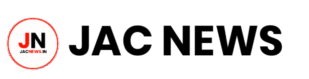
Pingback: How to Set Up Call Forwarding Without Any OTP Using the Call App on Android - Jac News